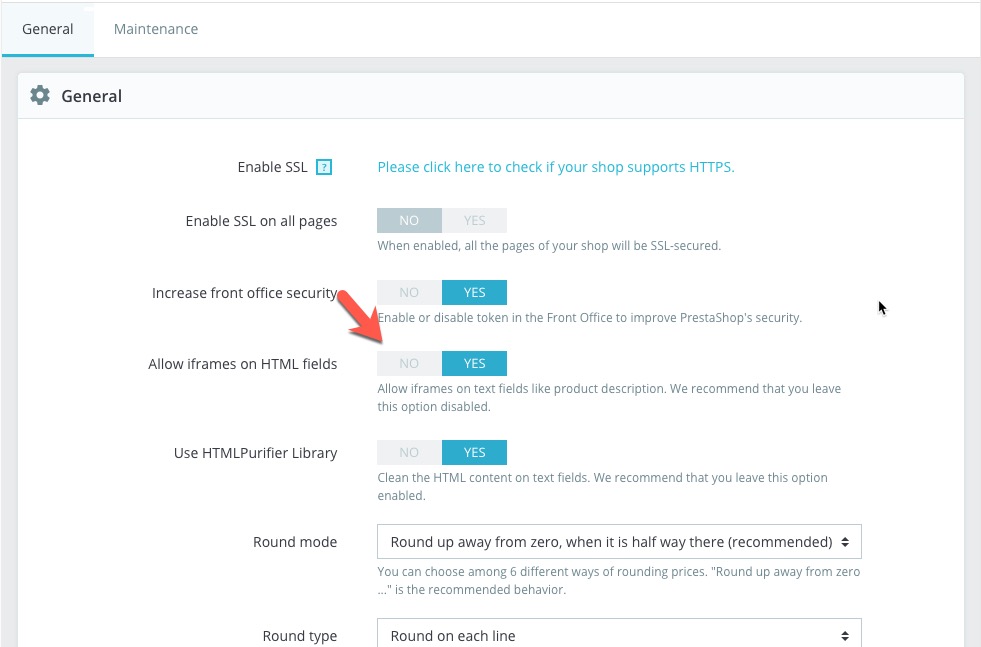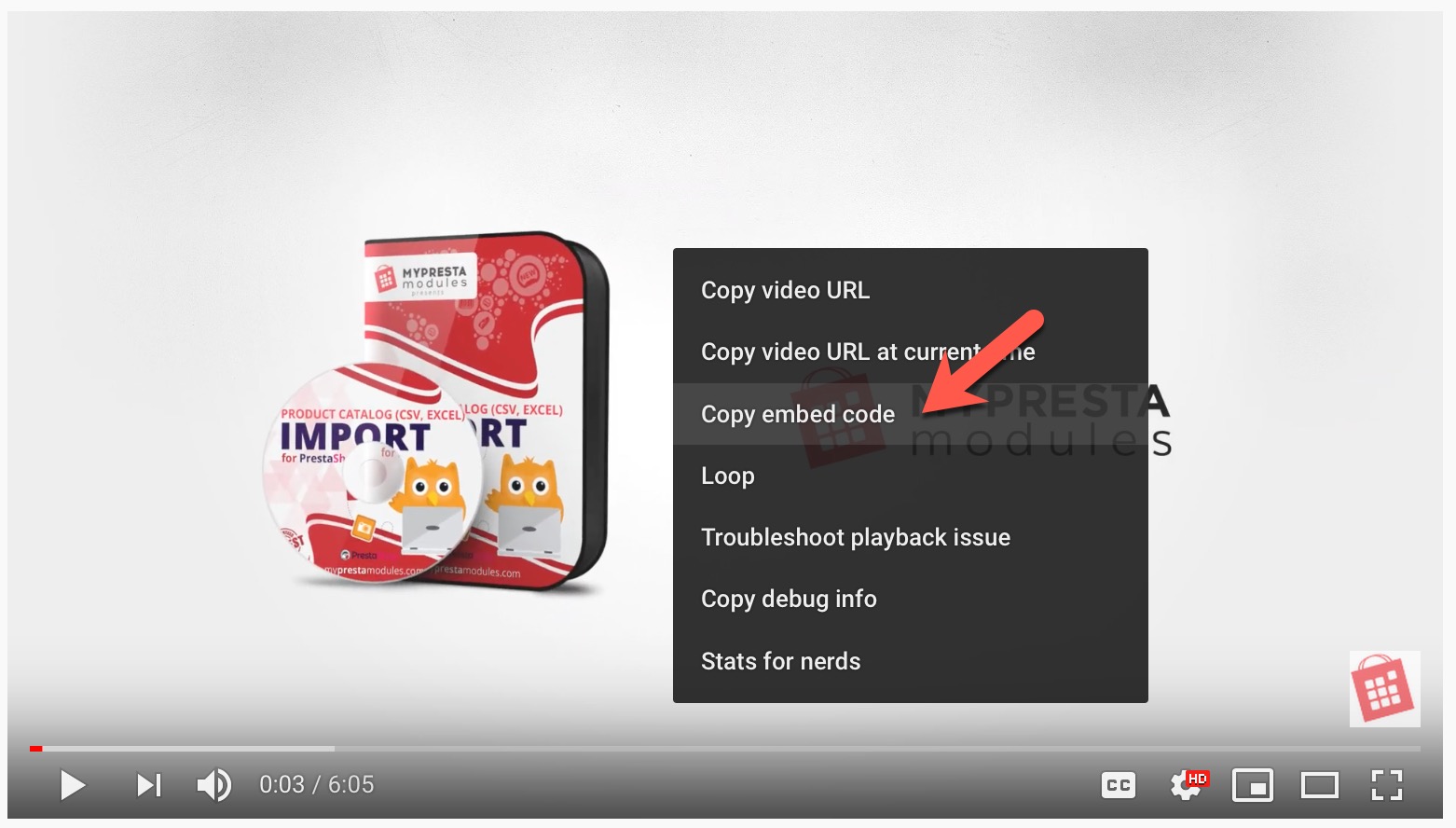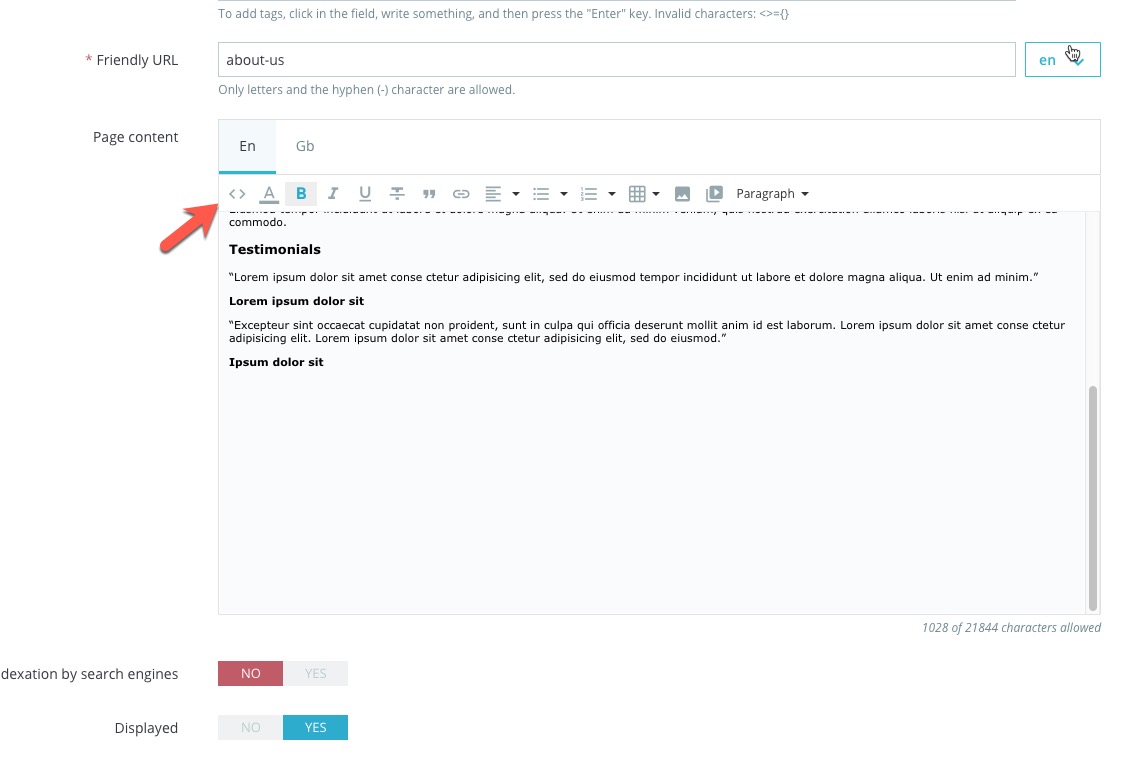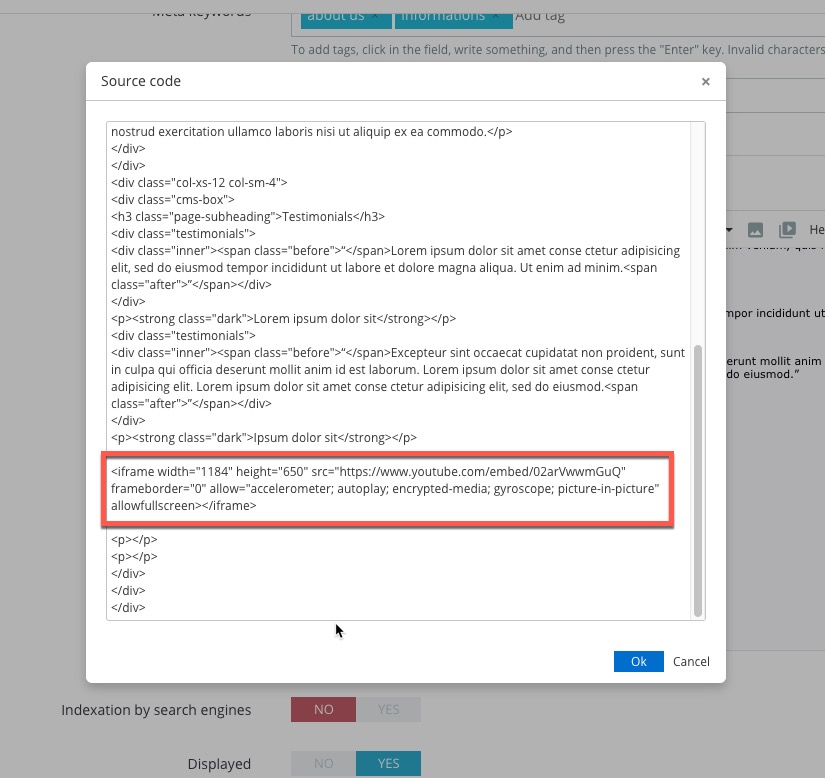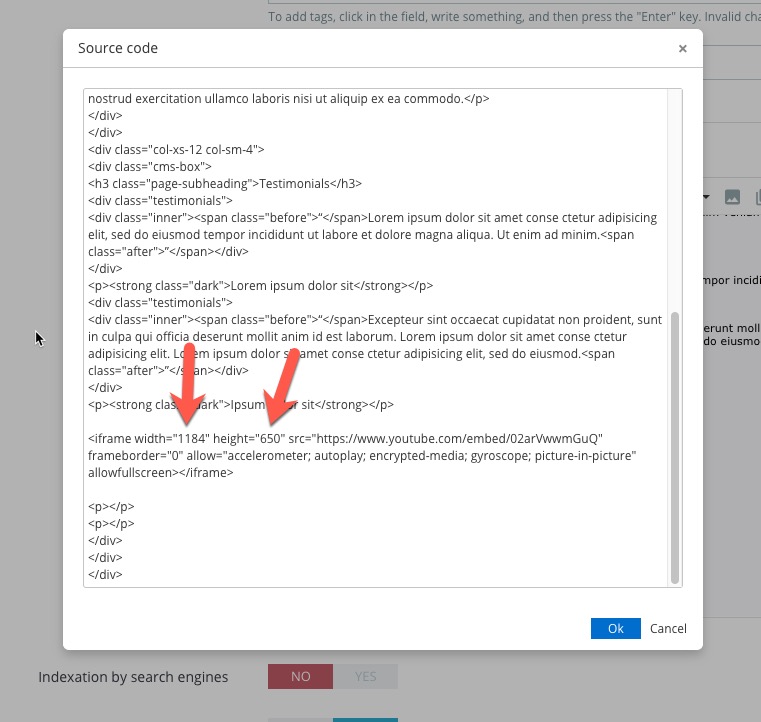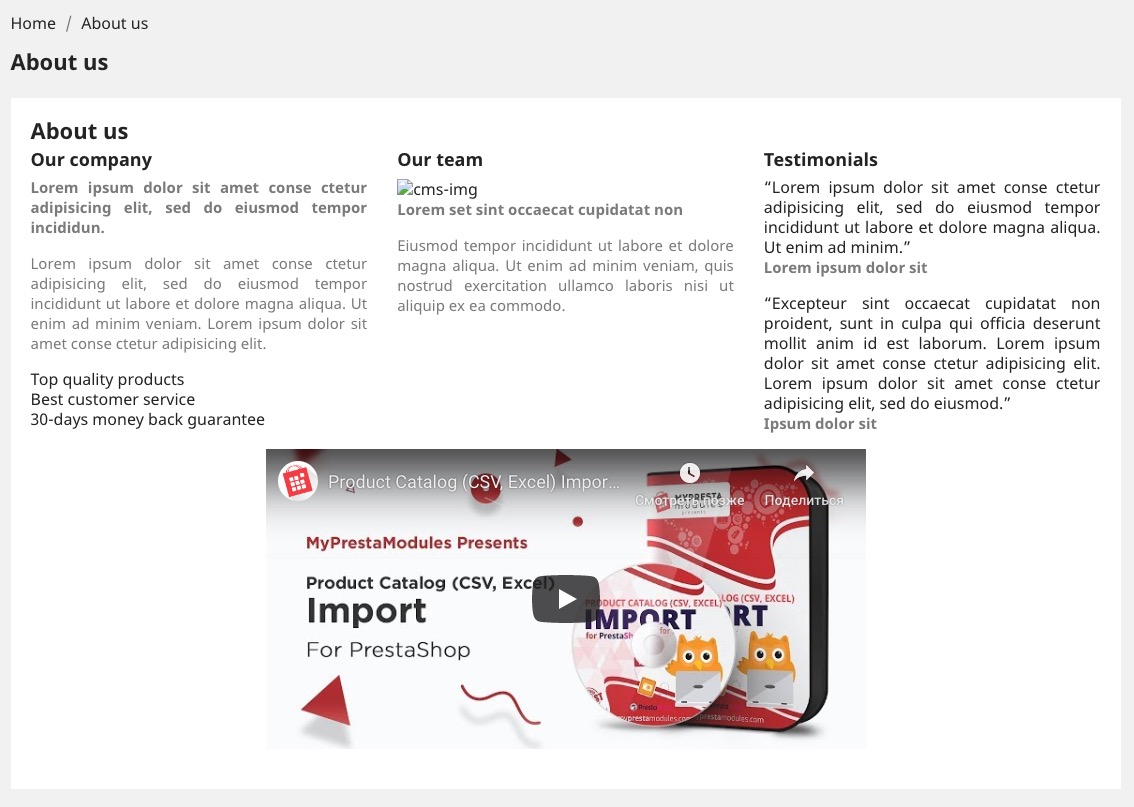How to add Iframe video on CMS/Product Page
In this tutorial, we will find out how to add video from YouTube using iframe on PrestaShop CMS or Product Page.
First, we need to enable feature that allows to use iframes in HTML fields.
Go to your store Back Office and open page: Shop Parameters -> General
And enable this feature:
Now we will add fideo from YouTube.
Open video on YouTube that you want to add on your site and copy its iframe code:
Then if you want to add it on CMS page, go to your CSM page settings and open Source Code of your page content:
And paste iframe code in place where you want to display video:
Also directly in iframe code you can change video width and height:
And after saving video will be available on your CSM page:
Category
- Prestashop 1.6 [7]
- Tutorials & Tips [24]
- PrestaShop 1.7 [5]
- Ecommerce News [7]
- Free Modules & giveaway [1]
- Sales & Discounts [10]