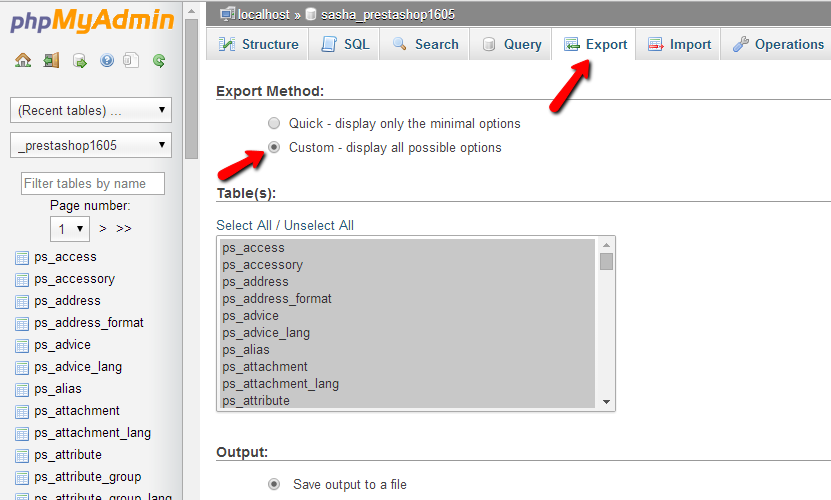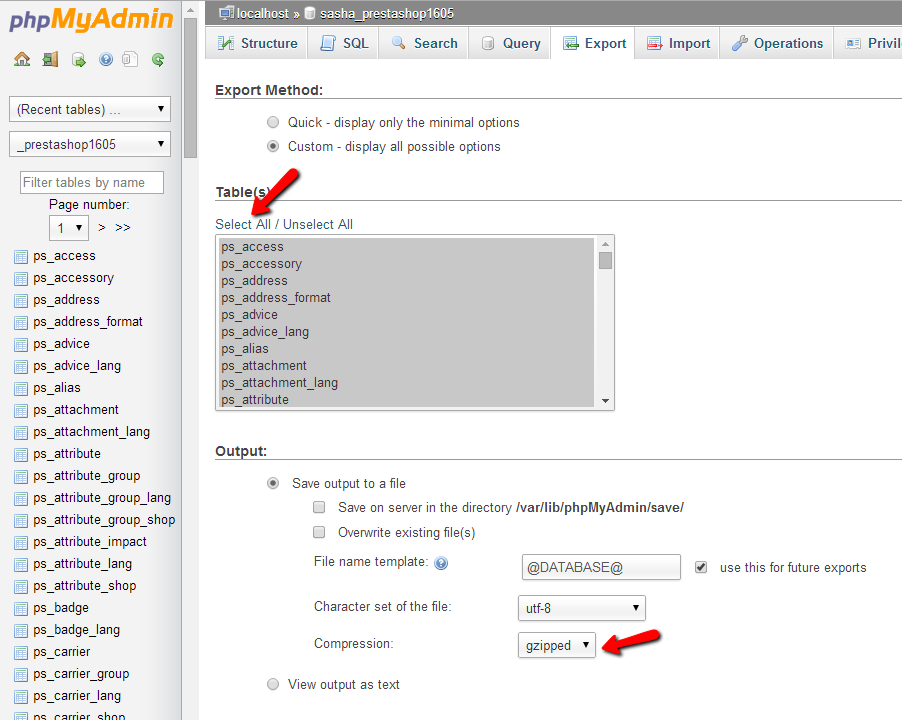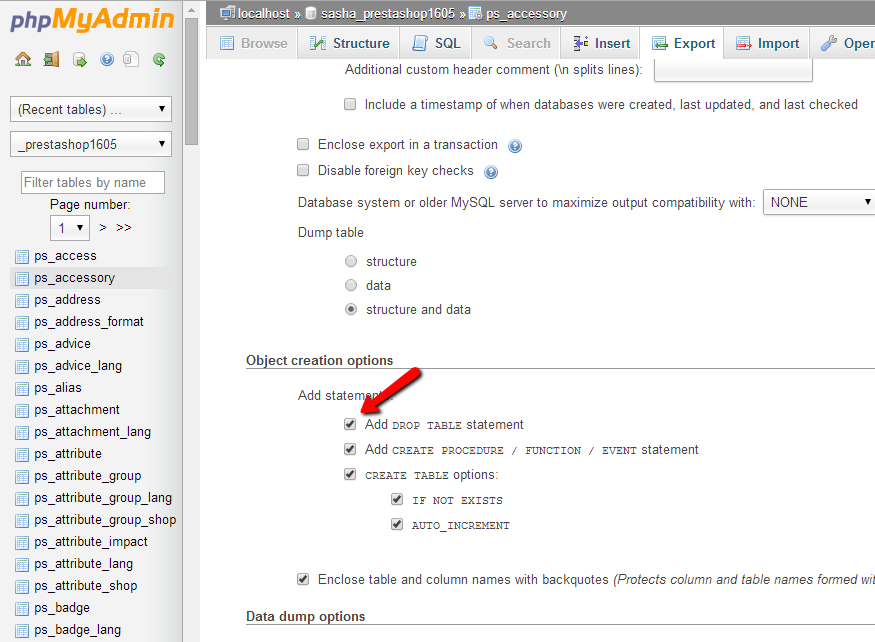PrestaShop DataBase Backup
At first you need log into your phpMyAdmin:
Then in left column click on database that you want create backup:
After this click on "Export" tab and "Custom - display all possible options" radio button:
Then click on "Select All" tables and select "gzipped" compression:
Also check on "Add DROP TABLE statement":
Thereafter scroll to Footer and click "Go":
Subsequently, you will begin downloading the database file.
Category
- Prestashop 1.6 [7]
- Tutorials & Tips [24]
- PrestaShop 1.7 [5]
- Ecommerce News [7]
- Free Modules & giveaway [1]
- Sales & Discounts [10]