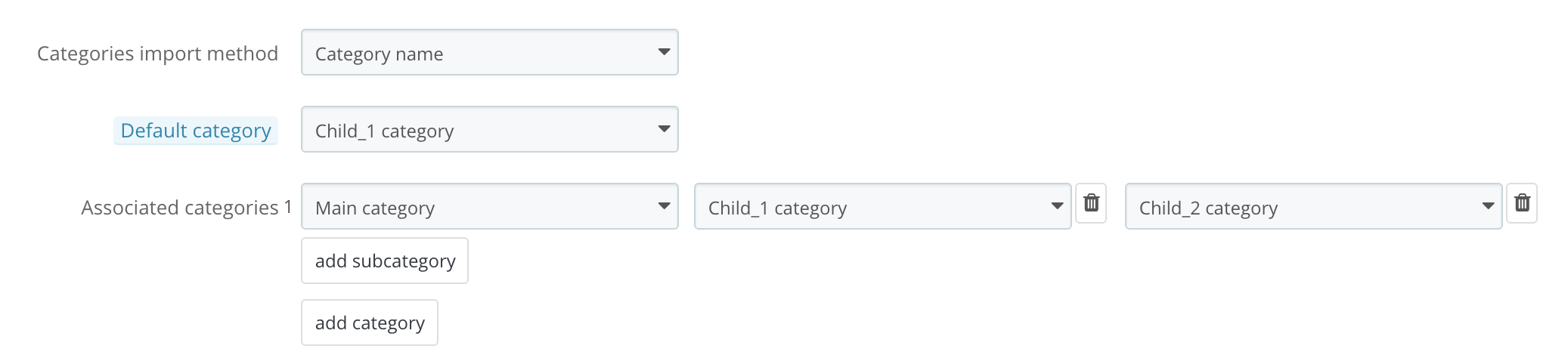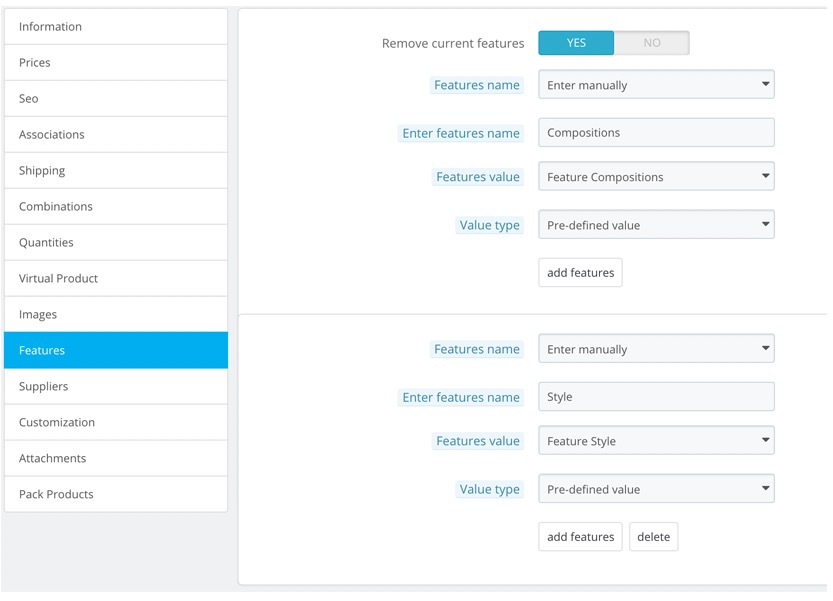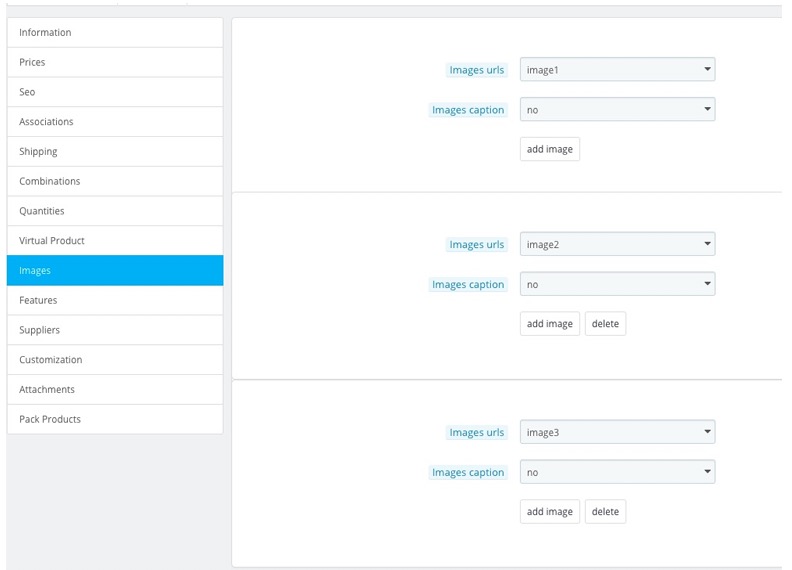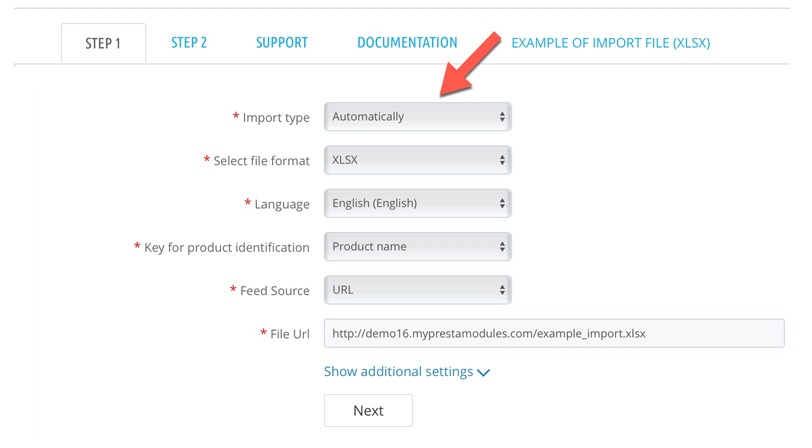What was this?
Have you ever thought about importing goods from your store? Probably so.
A functional, quick and convenient method of products management is a perfect choice for a modern state of the
At this post, we would like to share the description of the import module in PrestaShop with users.
Do you believe in magic? Yep, that's really magic!
Product Catalog (CSV, Excel) The import module is a convenient module specially designed for import operations with PrestaShop products.
Our main product advantages which we are proud of:
• Combinations import methods
Each attribute and value in
Each combination in
Generate combinations from attribute values: Product Catalog (CSV, Excel) Import module allows to import combinations using
• Categories import
Category name: Using category name method each category name must be in a separate field in
Category ID: Using category ID method categories already must be created in your store.
Category Tree: This method
• Features import
Product Catalog (CSV, Excel) Import module allows
• Multiply images import
Product Catalog (CSV, Excel) Import module allows
• Automatic import feature
Product Catalog (CSV, Excel) Import module allows to configure automatic import and get
For more information or if you need to see all product features please visit FAQ.
Product Requirements
The module was presented with several requirements:
• Rate of filling
The module should work as fast as possible. First, the client always wants to see the result "here and now", and even better "yesterday". And that's right! We provide access to the demo import module so that the client can evaluate how it works and, if necessary, immediately determine which revisions are required.
Secondly, if there are a lot of goods and their combinations, downloading data may take a long time. Especially long time is the loading of a
• Resilience to change
The module must be maximally resistant to changes in the site itself. PrestaShop does not stand still - new versions, new extensions appear regularly. Also, the site may be in the process of refining by the designer and web programmer (up to the fact that some pages are not available at the moment).
Conclusion
The program has the necessary functionality to work with the import of a huge amount of data - and if you have a special case and the functionality of the standard version is not enough - we can always discuss the possibility of both free and paid upgrades. You can familiarize yourself with the "live" functionality here:
GET IT NOW or WATCH DEMO OFFICE
You will see and understand how to use the program and can easily repeat it yourself. But in any case, our support is always ready to help you, as well as the FAQ.
For users who need only some functionality of the module, we also offer similar applications: