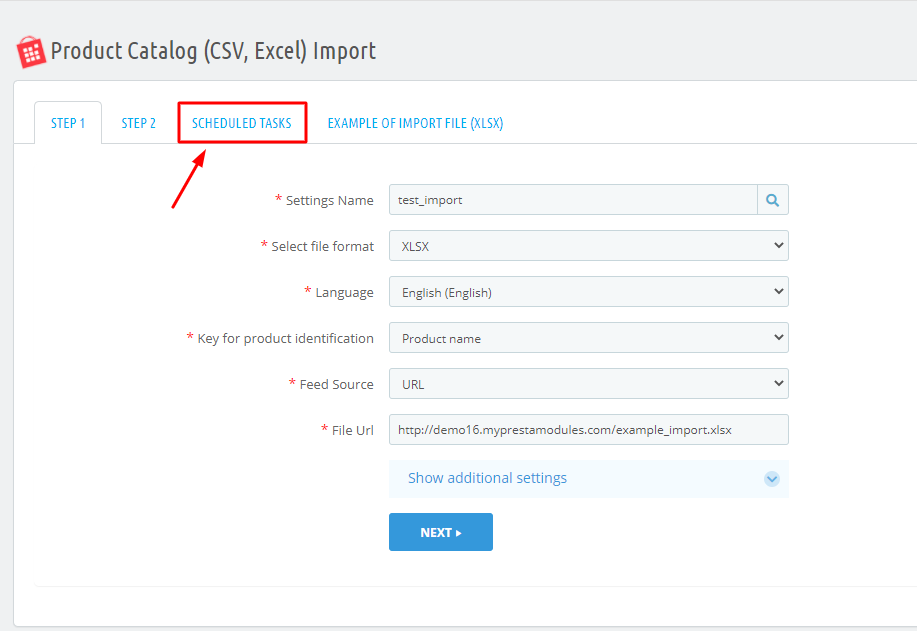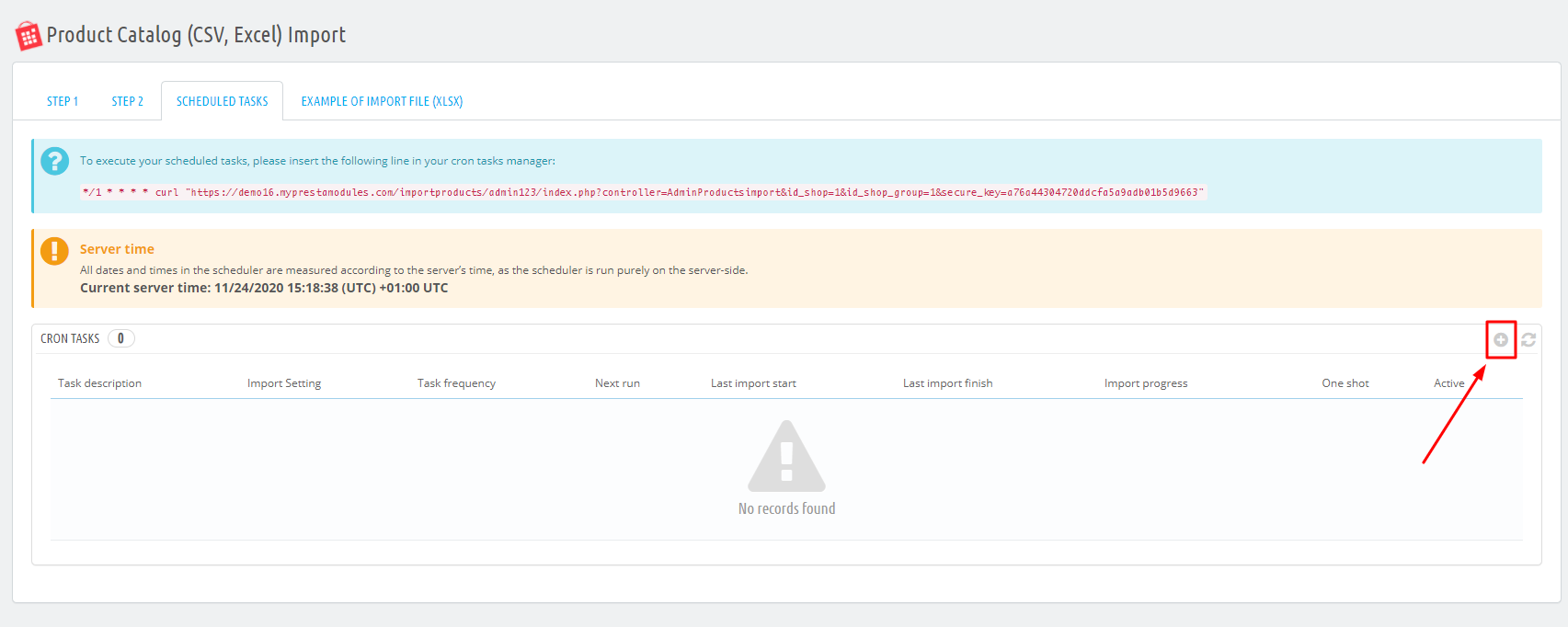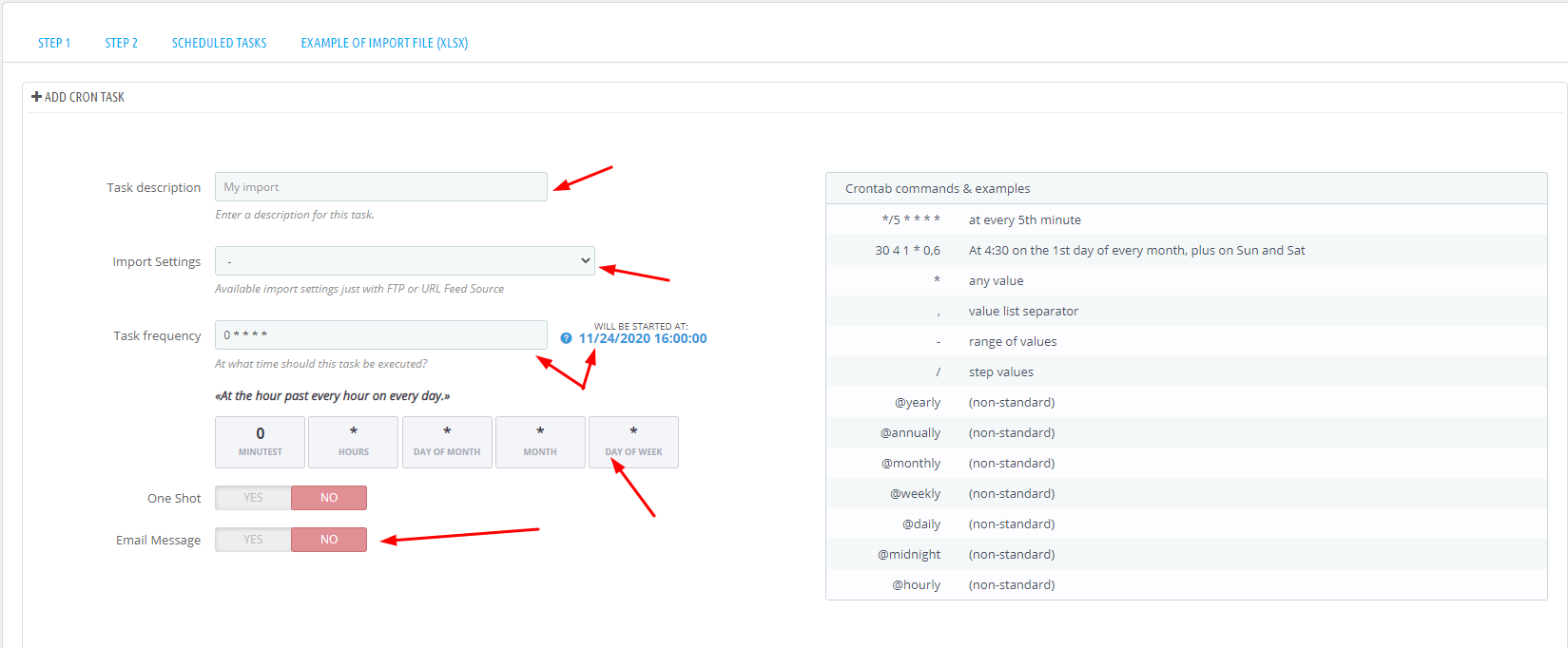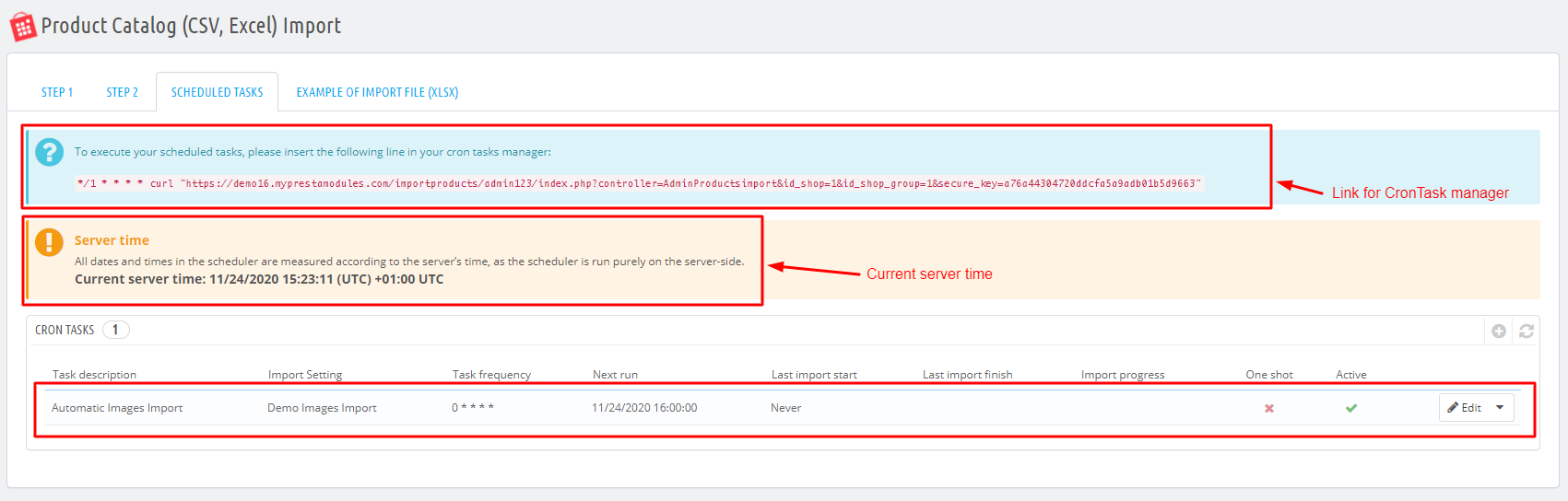Automatic import
Product Catalog (CSV, Excel) Import module allows you to configure automatic import and get a report about it on your email address. To use automatic import, you must create and save a new setting.
Let's create a new automatic import! Go to the «Schedule tasks» section:
Click a «Add a new task» button:
Enter a new task description, select import settings(previously saved), choose task frequency time. As you can see:
On the right, you can see an example of commands for setting up automatic import, and you will also see when the task is launched for the first time. Option «One-shot» means that the task will be completed only once. A notification function about the import process to the mail is also available. When everything is configured and filled — do not forget to save the data.
Important! The task will be launched according to the set time on your server. We strongly recommend that you change the time zone or edit the job to prevent unnecessary startup. You can see the current server time and time zone above the list of created tasks. Also, do not forget to insert the link that the module generated in your Cron Task Manager: