Import orders from the file
To import orders, click on the button "New Import":
Enter the name of the new task (the name is required to save the settings and start automatic tasks), select the basic settings you need, and click the "Next Step" button:
Select the file you need to import, download from the link or from FTP. Click the "Next Step" button:
Associate the fields from the previously downloaded file with the fields in your store and make other necessary settings. Click "Next Step":
If all required fields are associated, click the "Import" button to start the import process, or save the settings template for future use or create automatic tasks by clicking the "Save" button:
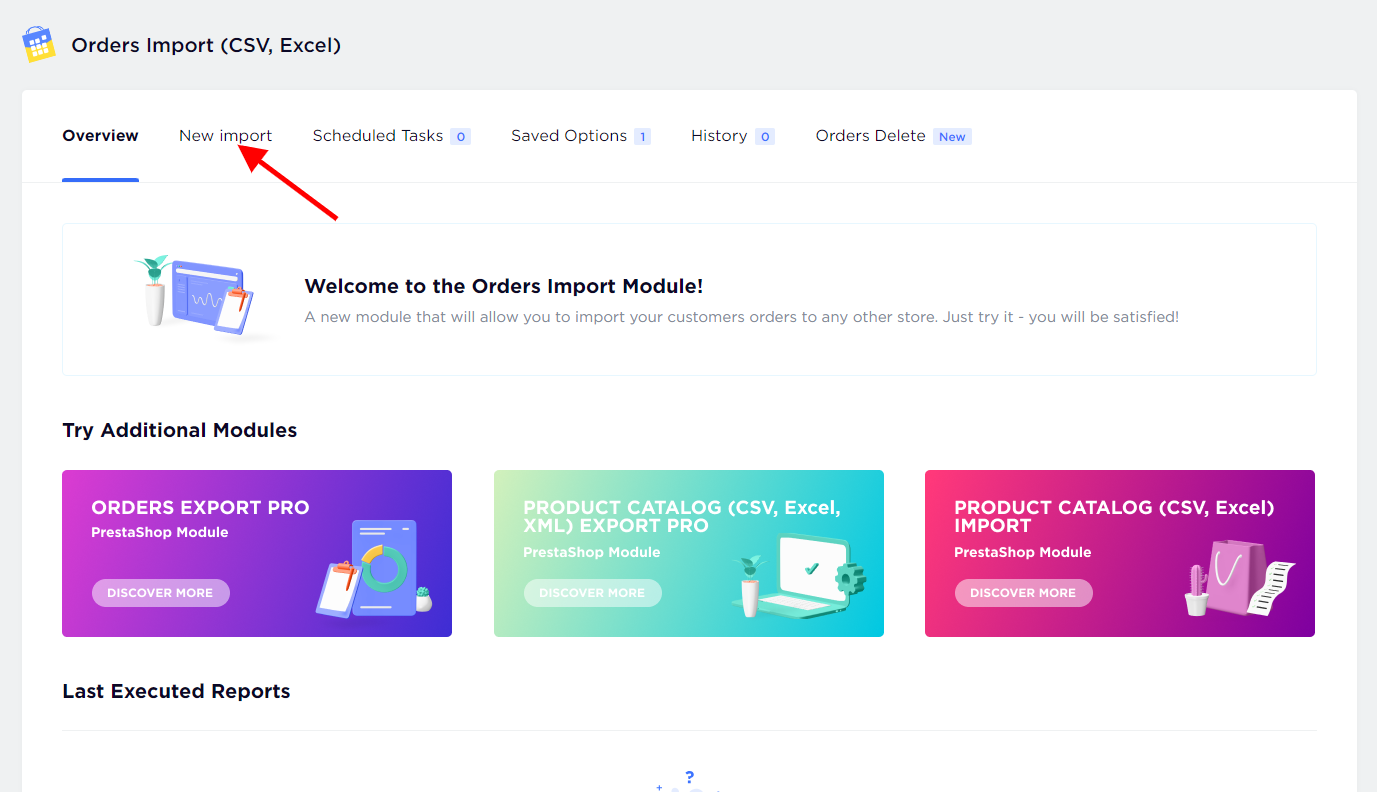
.png)
.png)
.png)
.png)
.png)