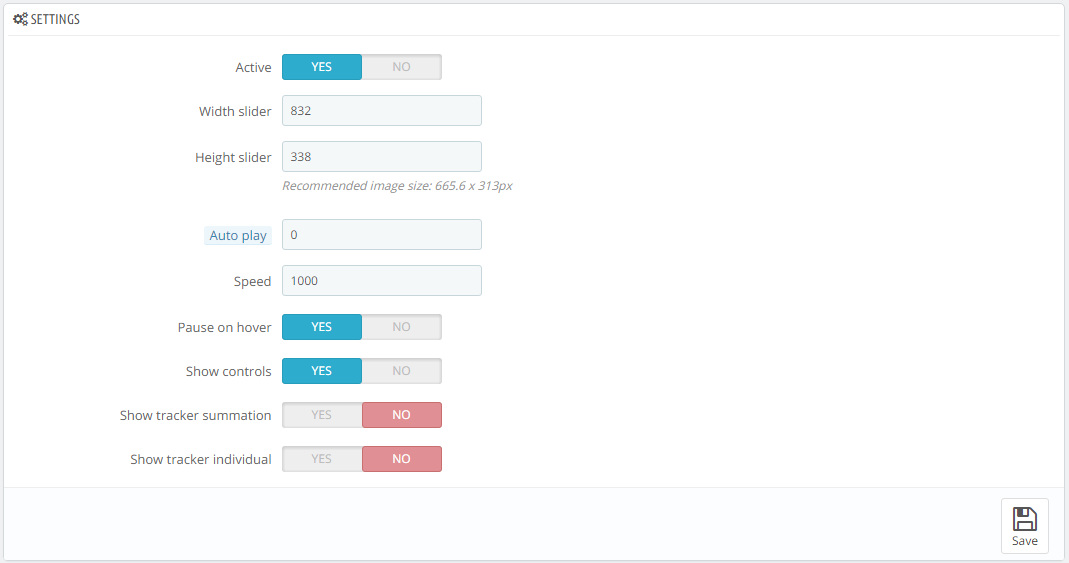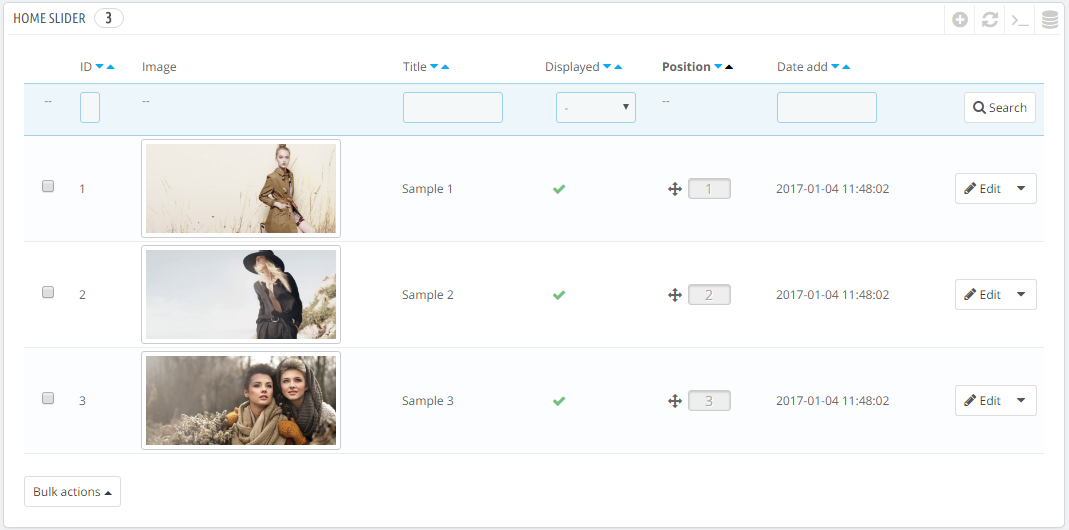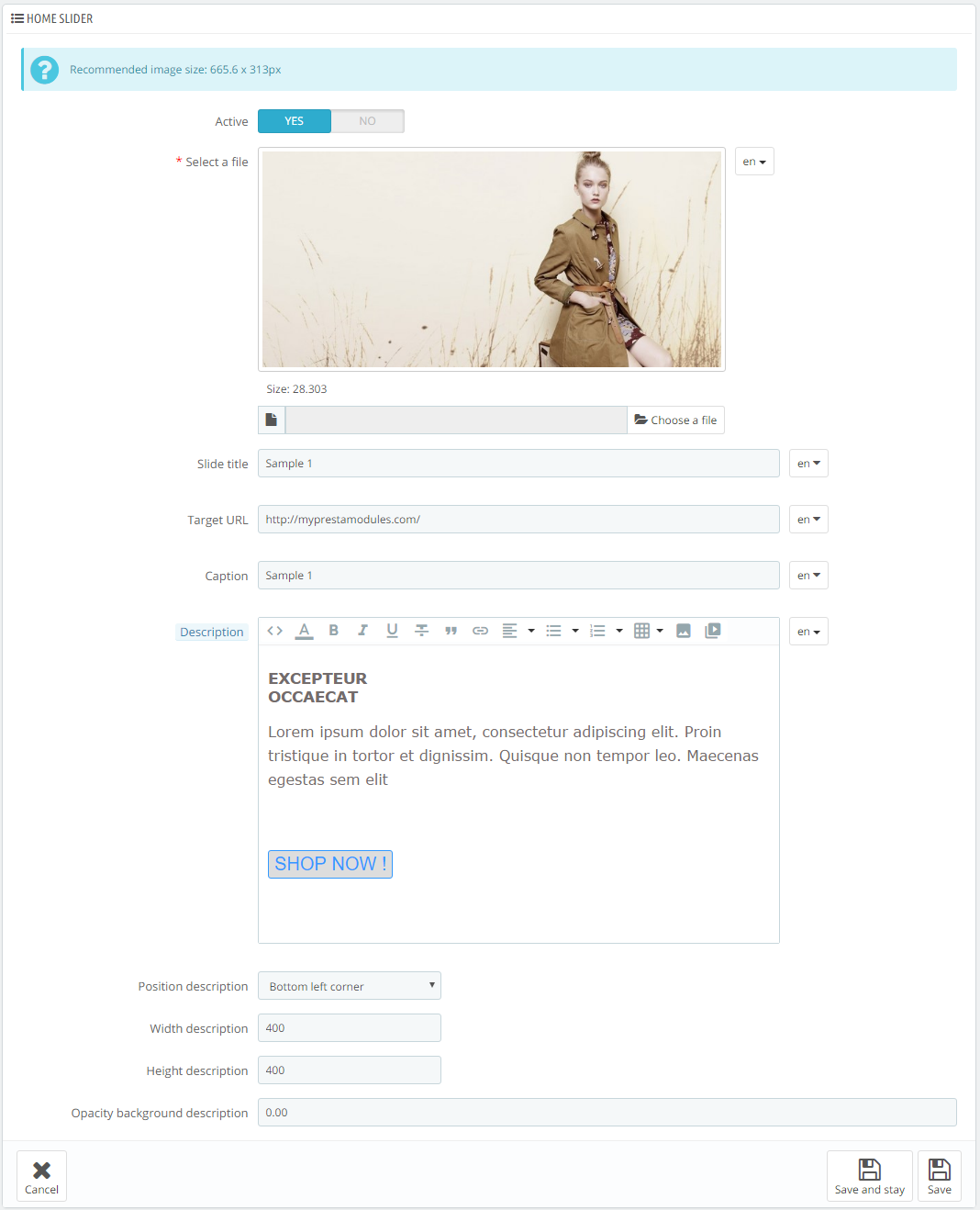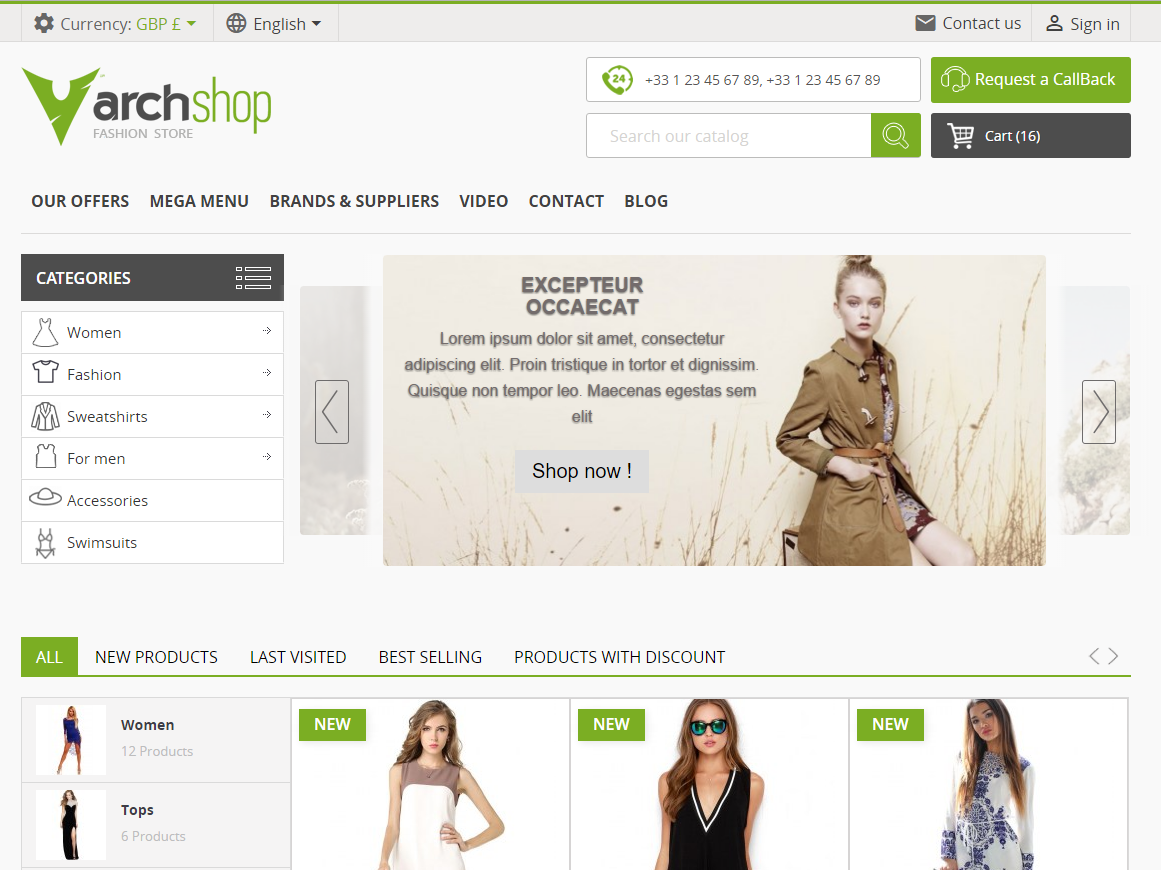Back to list
Responsive carousel slider (Varchshop)
On the module configuration page, in the settings you can:
- manually enter the maximum width of your slider images in px;
- manually enter the maximum height of your slider images in px;
- enter the slider speed in ms;
- set pause on hover;
- set your slider to autoplay
- show tracker summation
- show tracker individual
Slider list allows you to upload, edit, re-order or delete slider images.
By default this part contains the original slider images. Click “Enabled” to disable, “Delete” to delete them or “Edit” to replace them with your images.
On edit page you can choose different images, links, caption and description for each language.
Responsive carousel slider on your store:
SUBSCRIBE
& get information on discounts or new products first.