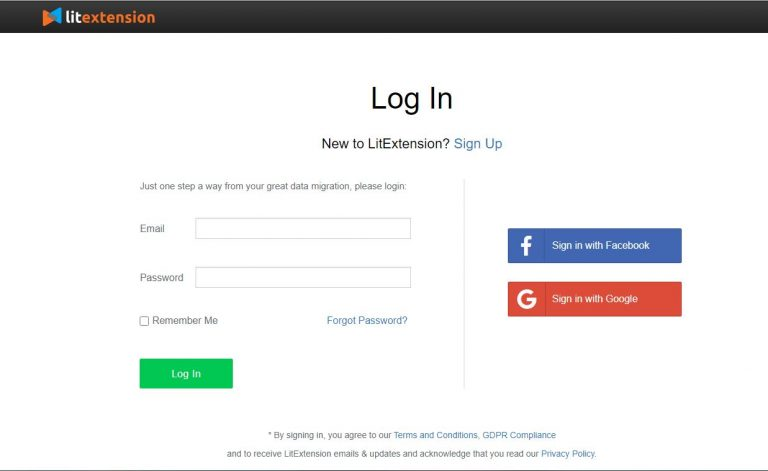Migrate to Prestashop: Detailed Guide in 2021
Introduction
Prestashop is a free open-source eCommerce platform that is pretty well-known in Europe. This eCommerce solution is fairly easy to use, provides a powerfully responsive store interface for shoppers, and offers a comprehensive set of features. In 2020-2021, Prestashop is proud to be on the list of the top 6 powerful eCommerce platforms because of its feature-rich and great extensions and modules.
If your current platform cannot provide all the features you need to sell online, Prestashop is definitely one of the ideal choices for your store to thrive.
In this article, we will provide you with a complete guide to transfer all data ranges (products, customers, orders, etc.) from your current platform to Prestashop without any hindrance of technical skills or worry of error and data loss incident.
Currently, there are 3 best ways to migrate to Prestashop you’d love to know:
-
Manual migration
-
Professional help
-
Automated migration solution
If you are weighing up Prestashop and other competitors, read here for further details.
Table of Content
3.1. Preparation
3.2. Migrate data with LitExtension solutions
3.3. Post-migration activities
Best way to migrate to Prestashop
Here are 3 possible ways to migrate to Prestashop from your current platform:
-
Manually migrate to Prestashop:
Pros:
-
The process is totally secured and also your data.
-
The migration is free, of course.
Cons:
-
You will have decent coding abilities and technological skills.
-
This manual migration is suitable for a limited number of products and customers.
-
You can easily lose the data, locate entities in the wrong folder when exporting to your Prestashop store.
Check out this detailed instruction to manually migrate to Prestashop.
-
Hire a developer to perform the migration
Pros:
-
You can have your data migration done quickly with professional help.
Cons:
-
Hiring a developer/freelancer can cost you about $50-$80 an hour which is pretty expensive.
-
Your personal developer may not completely understand the data structure of both platforms therefore, you will encounter unexpected errors at any time during and after the migration.
-
Use automated migration service of LitExtension
LitExtension is the world’s #1 shopping cart migration service for merchants and eCommerce experts. Over 11 years of experience, they have performed 160,000+ successful migrations for 60,000+ customers worldwide. The goal is to satisfy all customers’ needs of migration which is fast, secure, and accurate.
Pros:
-
Your store’s data is completely safe because LitExtension experts will carry out the data transfer on a dedicated server using SSL encryption.
-
LitExtension is the world’s #1 shopping cart migration service for merchants and eCommerce experts. Over 11 years of experience, they have performed 160,000+ successful migrations for 60,000+ customers worldwide. The goal is to satisfy all customers’ needs of migration which is fast, secure, and accurate. Currently, the starting price for using LitExtension solution starts at $49.
-
The experts assure no data loss with the advanced technology and excellent customer service team.
-
You will have a chance to demo the service before kicking off the full migration.
Cons:
-
No cons have been recorded up to now.
How to migrate to Prestashop with LitExtension
Preparation
1.1. Backup data on your current platform
First and foremost, it’s essential to backup your data before making any changes to your store. However, you do not need to worry about any distortion of your data when choosing LitExtension automated migration services. There’s no modification in any information in your Source store in any way.
Yet, having a backup for your current store is still recommended to ensure the security of your business-critical data.
Accordingly, depending on your platform’s type (open-source or hosted), you can perform the backup in several ways:
-
Open-source eCommerce platform (WooCommerce, Magento, etc.)
-
Using cPanel: To export the data to files, you will need to use the phpMyAdmin web interface. You can check out this instruction to perform the data backup.
-
Backup from your dashboard: Almost all the open-source platforms allow you to create a complete backup of your database and the file system. You can find this function in your back-end interface.
-
Hosted eCommerce platform (Shopify, BigCommerce, Squarespace, etc.)
-
Manual backup: Hosted platforms always have an option to get a copy of your data by importing it into CSV files.
-
Through the third-party app: If you don’t have much time to make the data backup, a tool like Rewind will be the optimal option for you.
1.2. Create a new Prestashop store
After backing up your store, you will need to set up your new Prestashop store. Normally, following these simple step to get your job done:
-
Download Prestashop zip file;
-
Upload to the server;
-
Create a database;
-
Add database information;
-
Select a name for your store;
-
Select theme and upload logo;
-
Add product.
If you’re searching for detailed video instruction, then here is:
Migrate data with LitExtension
2.1 . Create a LitExtension account
To begin with, you sure need an account to perform the migration. On the LitExtension homepage, you have to Register an account or Sign in to create a new migration to Prestashop:
2.2. Fill in the required information
Once you have logged in, click “Create new migration”.
2.2.1. Source Cart setup
There are different methods to set up and perform the migration depending on your old platform type:
-
Open-source platform: You need to upload the connector file to create a link between your old store database and LitExtension. Just follow the instructions on the right side of the page, you can easily migrate yourself
Below is the detailed video guide on how to install Connector File: https://youtu.be/0MqMLHwL0AM
-
Hosted platform: Follow the instructions on the right side, you can fill in the API (Application Programming Interface), password, username,... of your store as in the picture below.
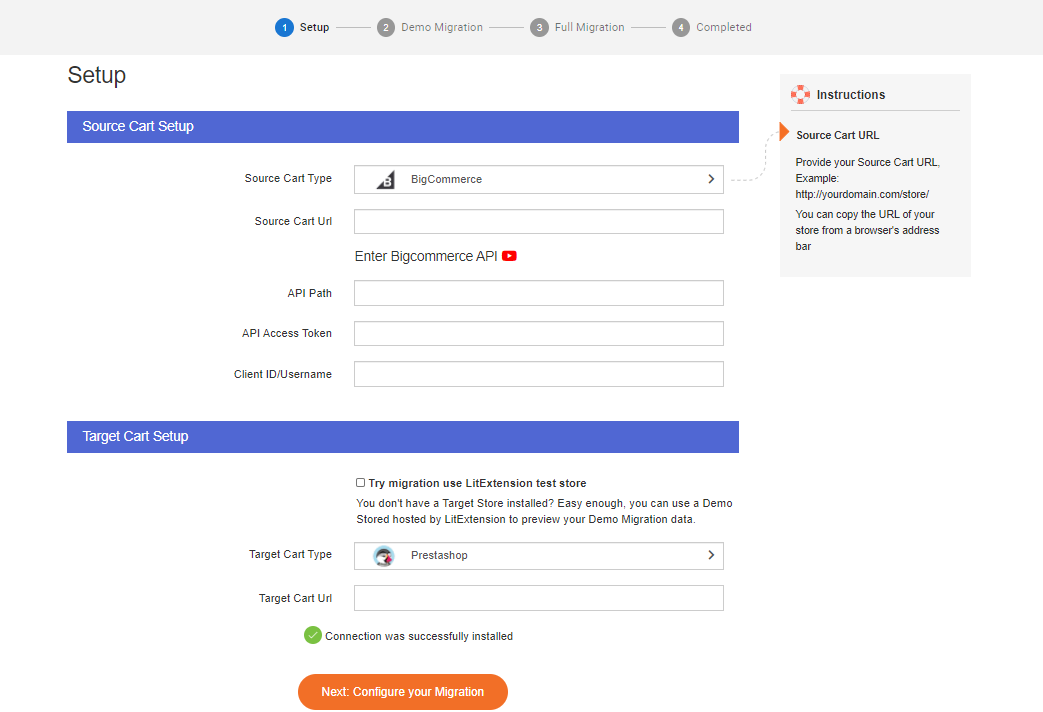
2.2.2. Target Cart setup
After that, select Prestashop as your Target cart type in the drop-down list and provide your Prestashop store URL. Do the same steps as mentioned before to set up the Connector file.
As you can see in the picture, there is a note “Try migration use LitExtension test store”. When you haven’t set up your Prestashop store yet, this action can help you picture the overall migration process using LitExtension solutions.
2.3. Select entities to migrate
The next step is to configure the migration. You can either choose certain entities you want to migrate or select all to transfer every data to your new site.
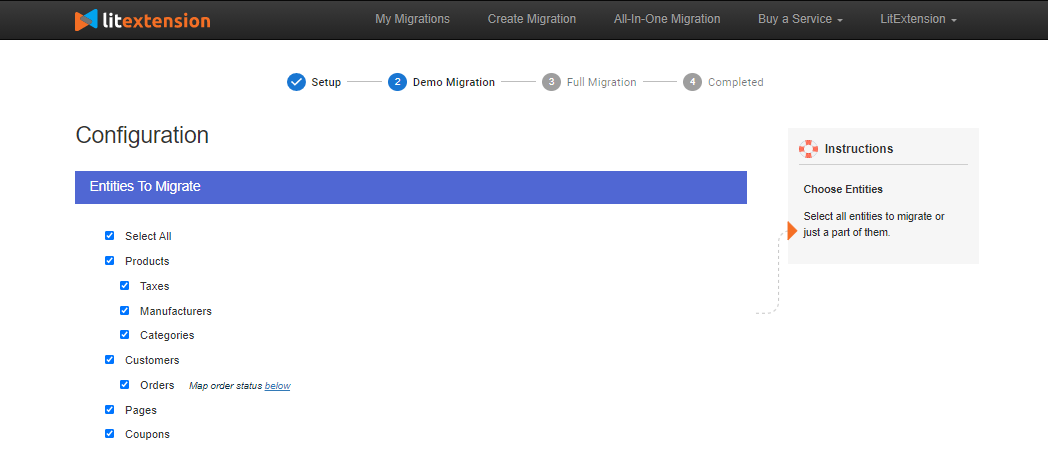
Besides these kinds of entities, LitExtension also provides Additional Options to ensure your new store’s effectiveness. These options include free and paid ones such as: preserving product IDs on Target store, Strip HTML from a category, product names, and far more.
You can also match Languages, Order Status, and Customer Groups together to display consistently in the Prestashop new store.
2.4. Perform Migration
We highly recommend you try a demo first to know how the system works. Or else, you can run full migration right away.
-
To try Demo: Start your demo migration with a limited number of entities. You will see the same actions as the actual migration. Just simply click “Start Free Demo Migration” to start migrating.
Test transfer will take about 20 minutes depending on how many entities you migrate. After finishing, you will get the notification email, therefore, you don’t need to sit and wait.
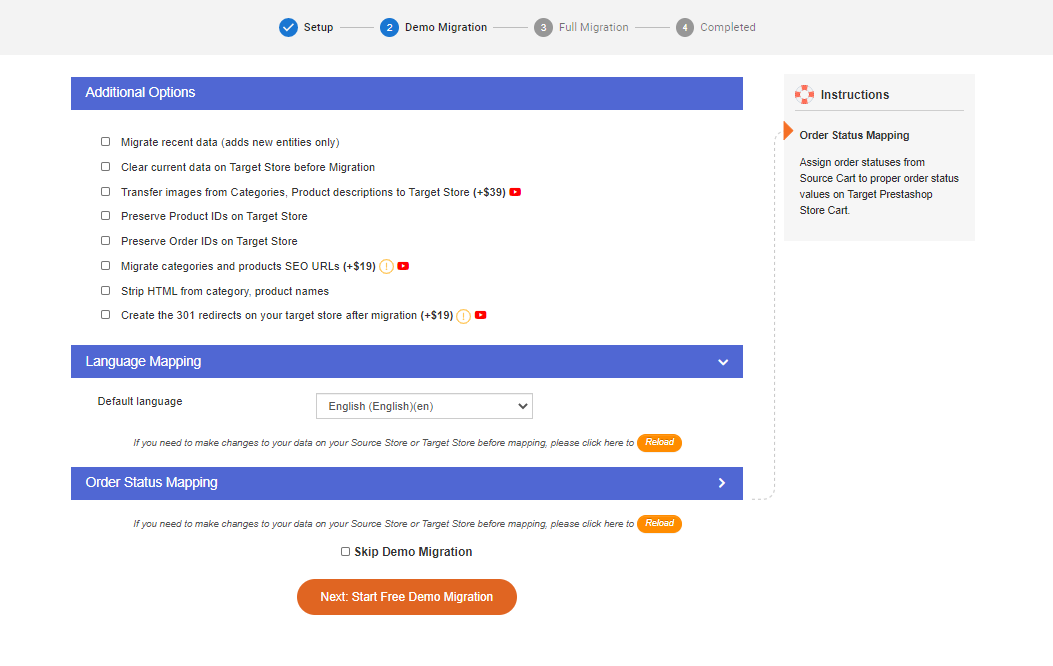
To perform Full Migration: You can choose the “Skip Demo Migration” button to perform full migration immediately. Once the migration starts, it will run on the server smoothly. There’s no need to keep your PC on while the process is running, it’s completely safe to turn it off! Just relax and have a cup of coffee, you will receive a notification email when the migration is completed.
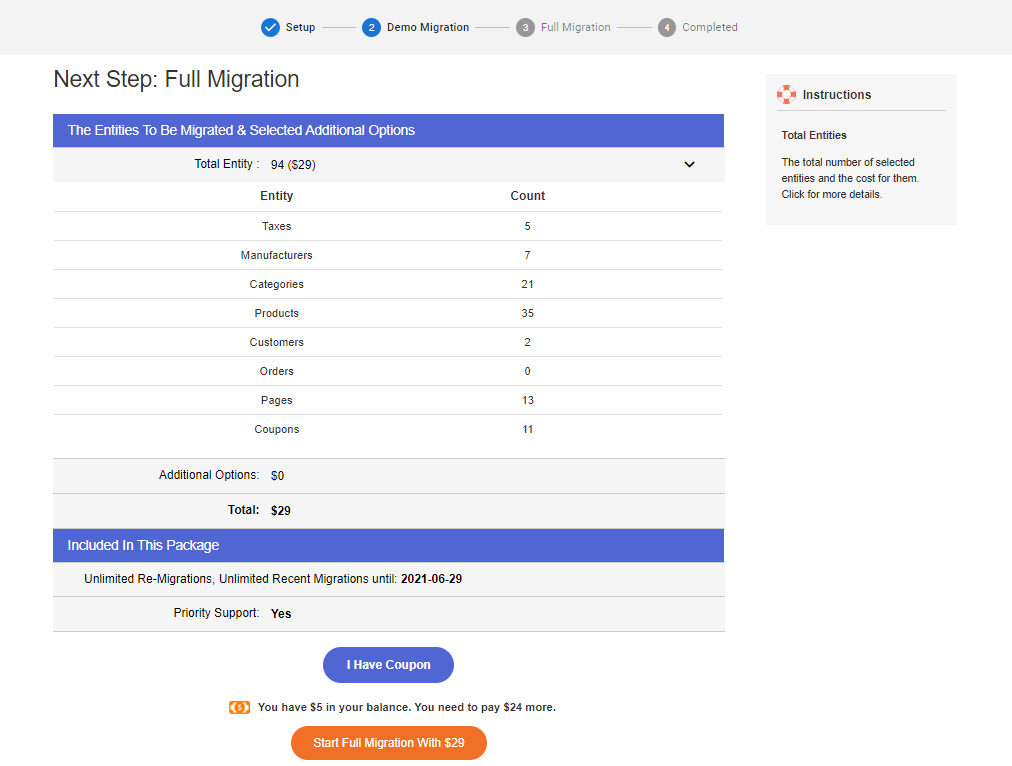
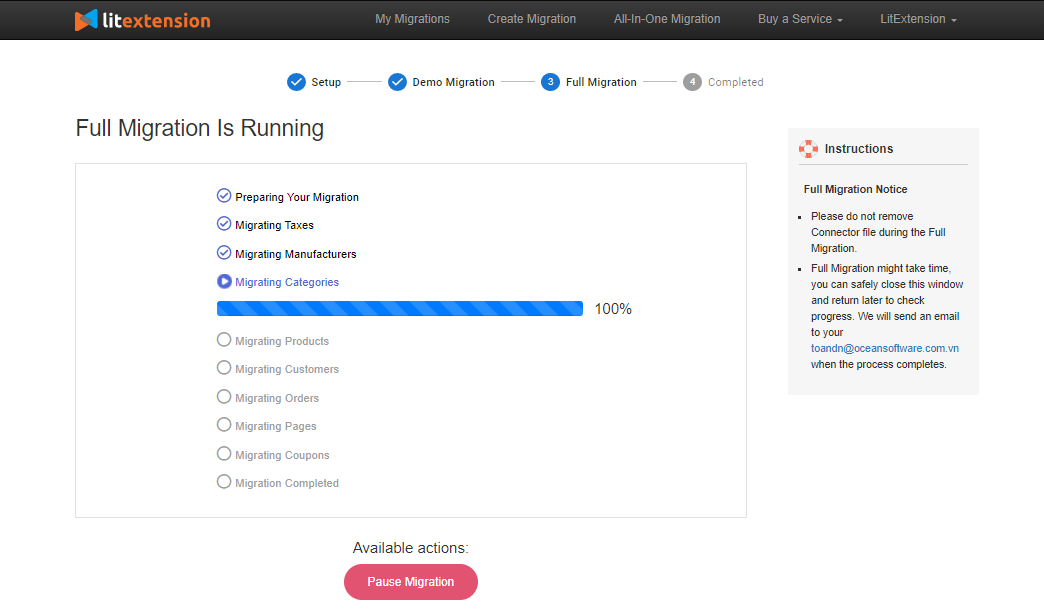
2.5. Check results after the migration
Now, you have transferred all your data to the new Prestashop store, click on “Check result” to double-check everything. Please follow the checklist below:
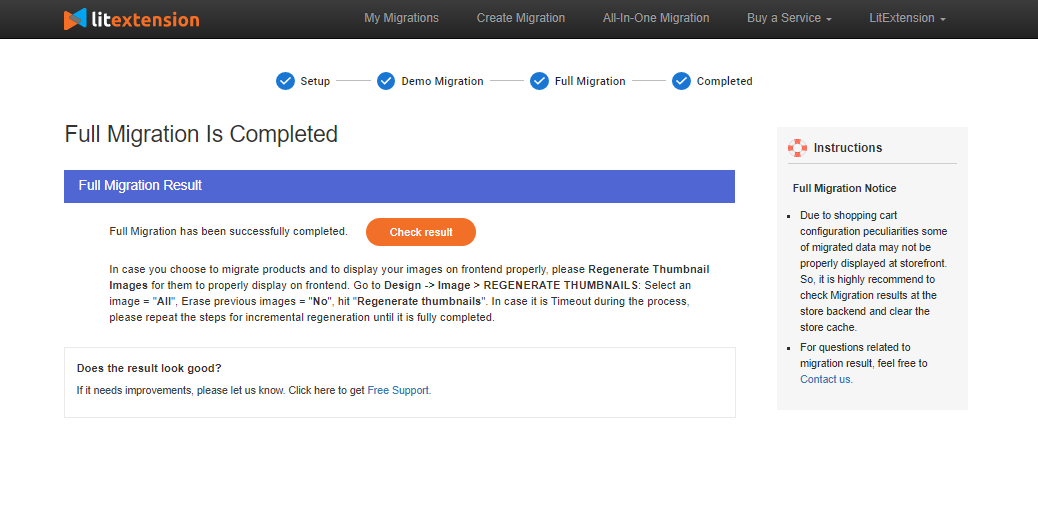
-
Ensure all your products on your front-end and back-end.
-
Make sure all your products appear in the catalog, under the categories, and onsite search.
-
Examine every link in menus, header, footer, and inside the pages.
-
Try making a purchase in your new store.
Don’t know how to check the results? Click this article for more information or contact the LitExtension support team.
Post-migration activities
You are now in the last steps of your migration process. Here is the checklist to finish your new Prestashop store after the data transfer.
-
Design themes
Most importantly, choosing a new look for your new store is the priority of all time which plays a crucial role in grabbing customers’ attention.
Unfortunately, themes and templates cannot be included in the data migration. Therefore, you need to choose a new theme that looks similar to the old one or apply a completely brand new theme. In case you find it hard to pick the most suitable one, here is the list of recommendations.
-
Add new extensions
Clearly, extensions can enhance your website’s ability, boost your store performance and offer your customers a better shopping experience.
Up to now, Prestashop offers over 3,000 modules & addons for you to choose from. With 10 categories depending on your business type, you can find your most suitable modules to enhance your online store such as Shipping & Logistic, Payment, Promotions & Marketing, and so on.
-
Migrate newly appearing and edited data
During the migration process, LitExtension still keeps your old Prestashop store running normally. Thus, you still receive new orders and customers while setting up your new Prestashop store. This is when the services such as Recent Data Migration, Smart Update, and Re-migration come in handy.
-
Recent data migration helps you transfer all the data that have newly appeared or added to your Shopify store during and after the migration.
-
Smart Update allows you to update data that has been edited and, at the same time, migrate those that recently appear in your Shopify store during and after the migration.
-
Re-migration service enables you to migrate your data all over again.
Within 3 months after using the full migration service, all the services above are totally FREE. However, bear in mind that your total additional entities are less than 10% of the total number of entities in the very first transfer.
Don’t have time to migrate by yourself?
In case you don’t have plenty of time to migrate from your current platform to Prestashop, there’s another option for you. LitExtension also provides you with All-in-One migration full service. Your shopping cart project will be well-handled with a Personal Assistant who keeps an eye on every step from beginning to end and supports you whenever needed.
With this full package, you can get “Free Additional Options”, “Free Migration Customization”, “Free Migration Configuration” and “Unlimited Re-migrations for Free”. Most importantly, the cost for the All-in-One solution is more affordable than you might think, check out this estimator to predict the price.
Conclusion
To conclude, I have shown you the step-by-step guide to migrate your database from your old eCommerce platform to Prestashop with 3 possible ways. In this article, we also recommend the LitExtension automated migration service. Finally, I hope this article will help you to visualize the whole process.
Thanks for reading and good luck!
-
-
Category
- Prestashop 1.6 [7]
- Tutorials & Tips [24]
- PrestaShop 1.7 [5]
- Ecommerce News [7]
- Free Modules & giveaway [1]
- Sales & Discounts [10]